Comprehensive Guide to Constraints in Primavera P6: Types, Examples, and Best Practices
Introduction :
In project management, scheduling is a complex process that requires balancing logic-driven activity sequences with real-world constraints. In Oracle Primavera P6, constraints are used to impose specific rules on activity start and finish dates, ensuring that the project schedule aligns with contractual obligations, regulatory requirements, and operational needs.
This guide will provide a high-quality, in-depth explanation of constraints in Primavera P6, including types of constraints, their impact on scheduling, and the key differences between hard constraints and soft constraints. We will also explore best practices to ensure constraints enhance, rather than disrupt, a well-structured project schedule.
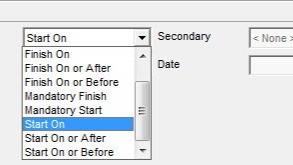
What Are Constraints in Primavera P6?
Constraints in Primavera P6 are date-driven restrictions applied to activities, overriding or guiding their scheduling logic. Instead of relying solely on activity relationships (like Finish-to-Start dependencies), constraints allow project managers to control specific activity start or finish dates.
Constraints are particularly useful in:
- Regulatory deadlines (e.g., government-mandated project completion dates)
- Contractual obligations (e.g., milestone payments based on specific deliverable dates)
- Resource availability (e.g., starting an activity only after equipment or personnel become available)
- External dependencies (e.g., waiting for third-party approvals before proceeding)
While constraints can help manage project schedules effectively, improper use can lead to negative float, unrealistic schedules, and loss of flexibility.
Types of Constraints in Primavera P6
Primavera P6 provides several types of constraints, categorized into hard constraints and soft constraints based on their impact on schedule flexibility.
1. Hard Constraints (Restrictive Constraints)
Hard constraints force activities to start or finish on exact dates, often ignoring logic-driven scheduling. These should be used carefully, as they can lead to scheduling conflicts and negative float.
a. Start On
- Definition: Forces an activity to start on a specific date.
- Impact: Ignores predecessor relationships, fixing the start date regardless of logic.
- Example: A permit allows excavation to begin only on June 15, 2025. The activity « Start Excavation » is constrained with Start On June 15, 2025.
b. Finish On
- Definition: Forces an activity to finish on a specific date.
- Impact: May cause negative float if logic dictates a later finish.
- Example: If a contract states that « Structural Framing » must be completed by August 30, 2025, a Finish On August 30, 2025 constraint ensures compliance.
c. Mandatory Start
- Definition: Forces an activity to start on an exact date, ignoring logical dependencies.
- Impact: Overrides schedule logic, possibly creating unrealistic float values.
- Example: « Commissioning of Power Plant » is scheduled for January 5, 2026, regardless of other delays.
d. Mandatory Finish
- Definition: Forces an activity to finish on an exact date, regardless of logic.
- Impact: If predecessors cause a delay, negative float is introduced.
- Example: A government-mandated completion deadline of December 31, 2026, for a bridge construction project requires a Mandatory Finish December 31, 2026.
2. Soft Constraints (Flexible Constraints)
Soft constraints guide scheduling but allow logical relationships to determine actual start and finish dates. These are preferred for maintaining schedule integrity.
a. Start On or After (SOOA)
- Definition: Ensures an activity does not start before a specified date.
- Impact: Allows the schedule to delay an activity, but never advance it before the constraint date.
- Example: If steel delivery is expected on May 10, 2025, set a Start On or After May 10, 2025 constraint for the « Steel Erection » activity.
b. Start On or Before
- Definition: Ensures an activity starts no later than a specific date.
- Impact: Allows flexibility but prevents scheduling beyond the constraint date.
- Example: « Concrete Pouring » must start no later than July 1, 2025, to meet contractual deadlines.
c. Finish On or After (FOOA)
- Definition: Ensures an activity does not finish earlier than a specified date.
- Impact: The activity may be delayed but never accelerated before the constraint date.
- Example: If « Testing & Inspection » must continue until December 15, 2025, apply a Finish On or After December 15, 2025 constraint.
d. Finish On or Before
- Definition: Ensures an activity finishes no later than a specific date.
- Impact: Allows earlier completion but prevents exceeding the constraint date.
- Example: A government funding requirement states that the « Building Envelope Completion » must be done by November 1, 2025.
Hard Constraints vs. Soft Constraints: Key Differences
Feature Hard Constraints Soft Constraints Definition Enforce exact start/finish dates Guide activity scheduling without overriding logic Flexibility Low – overrides logic relationships High – follows logic but sets limitations Risk of Negative Float High – can lead to scheduling conflicts Low – allows schedule flexibility Preferred Use Case Contractually fixed dates, regulatory deadlines Resource availability, planning guidance Examples Mandatory Start, Mandatory Finish, Start On, Finish On Start On or After, Finish On or Before
Example of Negative Float Due to Hard Constraints
- Scenario: An activity « Final Testing » has a Mandatory Finish constraint of October 30, 2025. However, the project logic suggests a completion date of November 5, 2025.
- Result: Primavera P6 shows negative float of -5 days, indicating a scheduling conflict.
Best Practices for Using Constraints in Primavera P6
✅ 1. Use Constraints Sparingly
- Overuse of hard constraints can create scheduling conflicts and unrealistic project timelines.
✅ 2. Prioritize Soft Constraints Over Hard Constraints
- Soft constraints allow logical relationships to guide the schedule while enforcing necessary restrictions.
✅ 3. Regularly Monitor Negative Float
- Hard constraints can introduce negative float, signaling potential risks. If negative float appears, review constraint applications.
✅ 4. Justify Each Constraint
- Every constraint should have a valid reason (contractual, regulatory, or resource-driven).
✅ 5. Test the Schedule Without Constraints
- Before applying constraints, check how the schedule behaves with only activity logic. This ensures constraints are only added when necessary.
Conclusion
Constraints in Primavera P6 are essential tools for project control, helping to enforce deadlines, manage risks, and align project schedules with external requirements. However, they should be applied carefully to avoid scheduling conflicts.
- Use hard constraints sparingly, as they can lead to negative float and scheduling issues.
- Prefer soft constraints, which provide guidance without restricting logic-based scheduling.
- Regularly review constraint impacts to ensure a realistic and flexible project schedule.
By following these best practices, project managers can create a realistic, logic-driven, and constraint-optimized schedule in Primavera P6.
Would you like a hands-on demonstration or a step-by-step tutorial with screenshotson applying constraints in Primavera P6?

