The Critical Path is the longest sequence of dependent activities that dictates the shortest possible completion time. It provides project managers and planners with crucial insights to optimize schedules, allocate resources efficiently, and mitigate risks before they become costly delays.
But how can we leverage CPM effecIntroduction: The Critical Path as a Game-Changer in Project Management
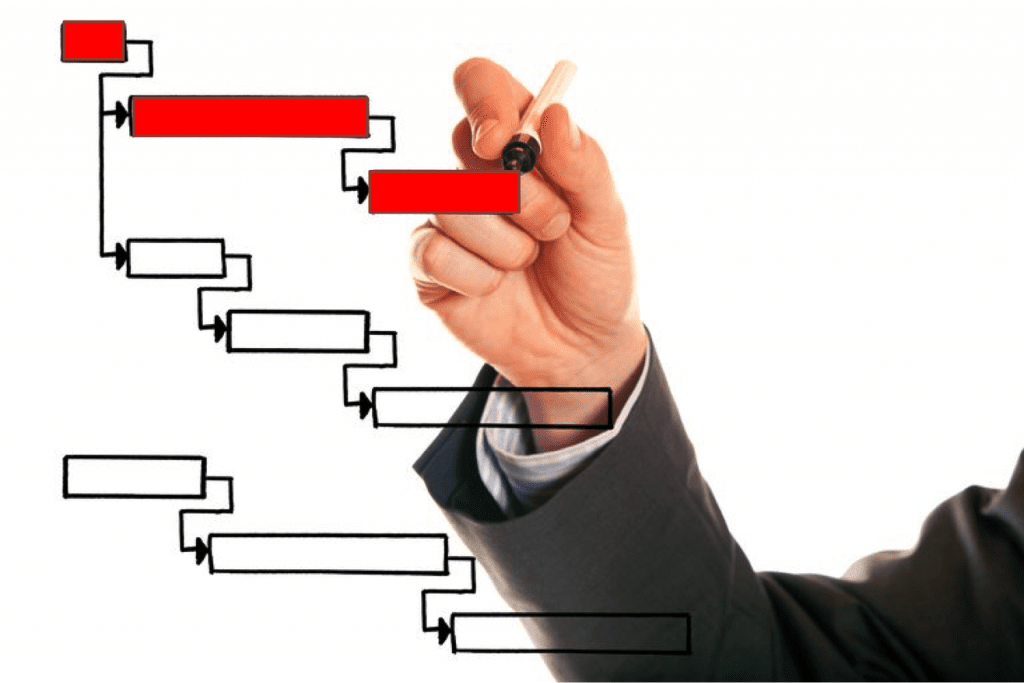
This article provides a highly detailed, professional-level guide on:
✅ Understanding CPM concepts and calculations
✅ Implementing CPM in Primavera P6
✅ Case study of a real-world project
✅ The strategic value of CPM in project management
Let’s dive in. 🚀
The Critical Path represents the longest sequence of dependent tasks in a project. If any activity on the critical path is delayed, the entire project completion is delayed.

📌 Formula to Identify the Critical Path:
Primavera P6 is a powerful enterprise-level scheduling tool widely used for complex project planning. Below is a step-by-step guide to defining the Critical Path in Primavera P6.
🔹 Duration: 180 days
🔹 Software Used: Primavera P6
🔹 Key Activities:
Problem: Excavation delayed by 5 days due to heavy rainfall.
✅ Solution: Applied « Fast-Tracking » by starting Foundation work in parallel with the final stages of excavation.
✅ Outcome: Saved 4 days of delay, reducing impact on final delivery.
✅ Real-time insights into project schedules allow managers to identify bottlenecks and adjust work sequences.
✅ CPM ensures efficient allocation of manpower, materials, and equipment, reducing downtime and waste.
✅ Scenario analysis using CPM helps predict potential delays & risks before they escalate.
✅ CPM integrates with Earned Value Management (EVM) to track schedule & cost performance indices (SPI & CPI).
✅ On-time project completion enhances company reputation, financial performance, and stakeholder trust.
The Critical Path Method (CPM) is a powerful project control tool that provides clarity, efficiency, and control over project execution. When applied effectively in Primavera P6, it ensures:
✔ Accurate scheduling and forecasting
✔ Proactive delay management
✔ Optimized resource allocation
✔ Improved risk mitigation
📌 Are you currently using Primavera P6 for scheduling?
What challenges have you faced in managing your Critical Path?
Let’s discuss in the comments! 👇tively?
With Primavera P6, project professionals can visualize, track, and manage the critical path dynamically, ensuring that projects remain on schedule and within budget.